Putting customer feedback to work on a segmented list of customers is important. Qrite auto-segments your customers into – need care (demoters), promoters and passive buyers.
To take action on this list, you need to:
- Go to Shopify admin -> Apps -> Qrite
- Select Take Actions from the top navigation bar
1. Ask promoters for product reviews
Here, you can select all the customers or a few of them to send a review request email to. Since they have shared positive feedback, they are more likely to drop a positive review and rating as well; helping you gather social proof to display on your store.
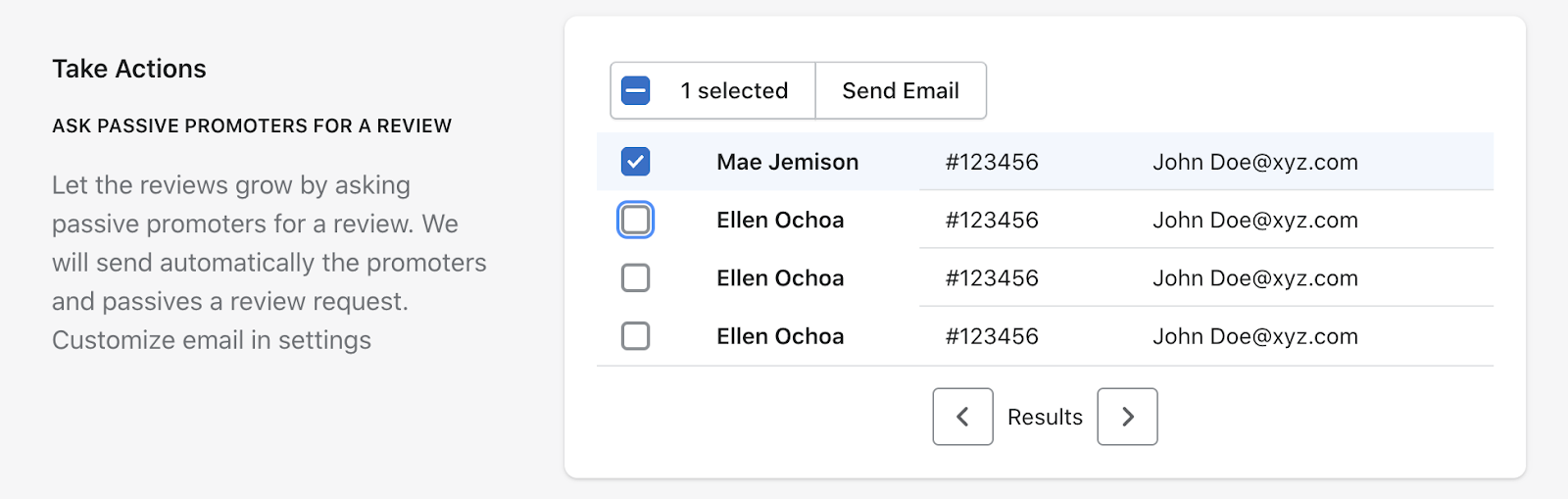
2. Get notified on negative feedback
Customers who feel negatively about your brand or product are not a lost opportunity. If reached out at the right time, you can turn their experience around. We help you stay up-to-date with negative feedback by letting you set up “need care” notifications.
This enables you and your customer service team to reach out to these customers before they turn into demoters of your brand, or leave a negative review.
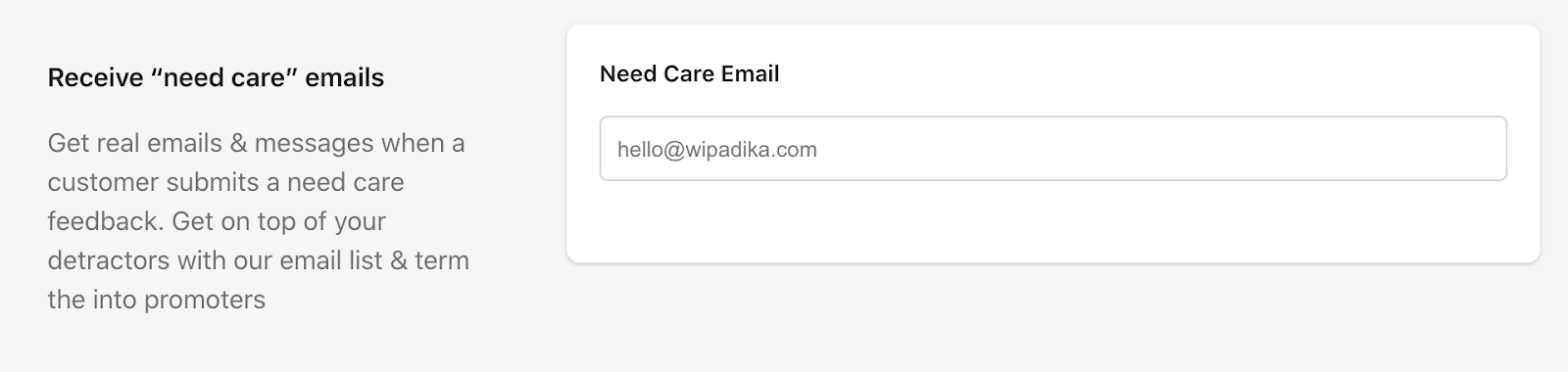
3. Download segmented lists to personalize campaigns
Qrite also lets you download a segmented list of promoters, detractors and passive customers. You can use these lists with your marketing apps to trigger engagement campaigns that can help you keep these buyers engaged with your brand, giving you timely opportunities to sell more.
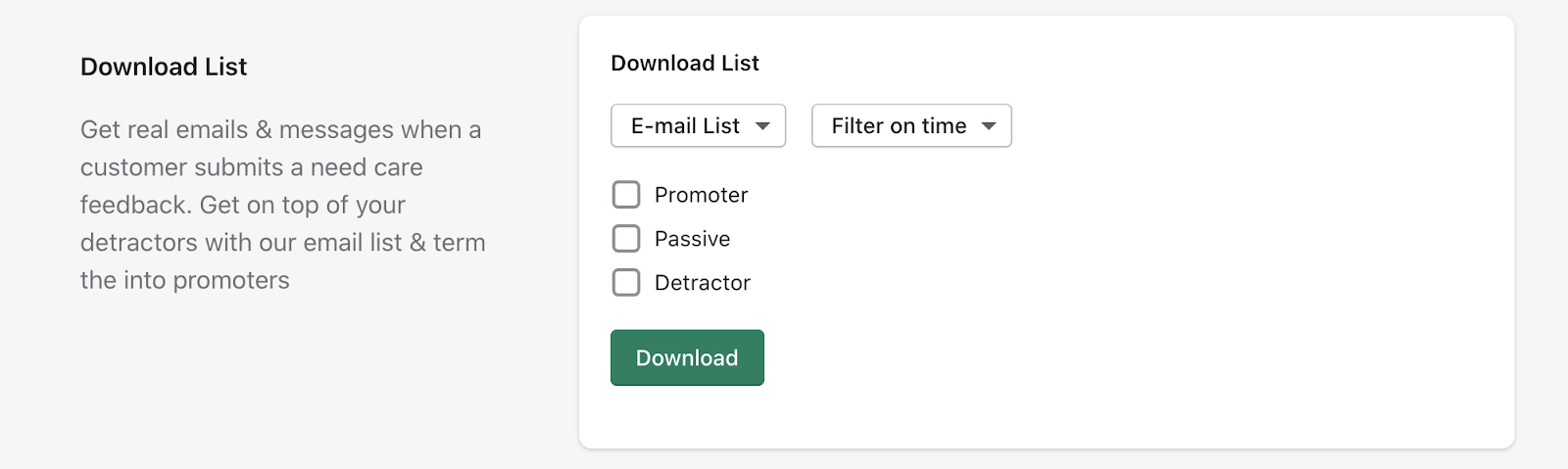
4. Download your customer feedback report
You can also download all your customer feedback data to create reports that can be shared with your marketing, advertising, operations and growth teams.

Not sure how to use the Action Center in the app? Reach out to us for support so that we can help you turn promoters into loyal customers, and unhappy customers into happy ones!