When you’re asking for feedback, you need to make sure that your SMS request is personalized.
You should reach out to the customer and tell them why their feedback matters and how it would add value to them (whether it’s an incentive you’re offering or a better collection).
With Qrite, you can customize the automated feedback request email easily by following these steps.
Step 1: Go to Shopify admin -> Apps -> Qrite
Step 2: From the top navigation, go to Settings.
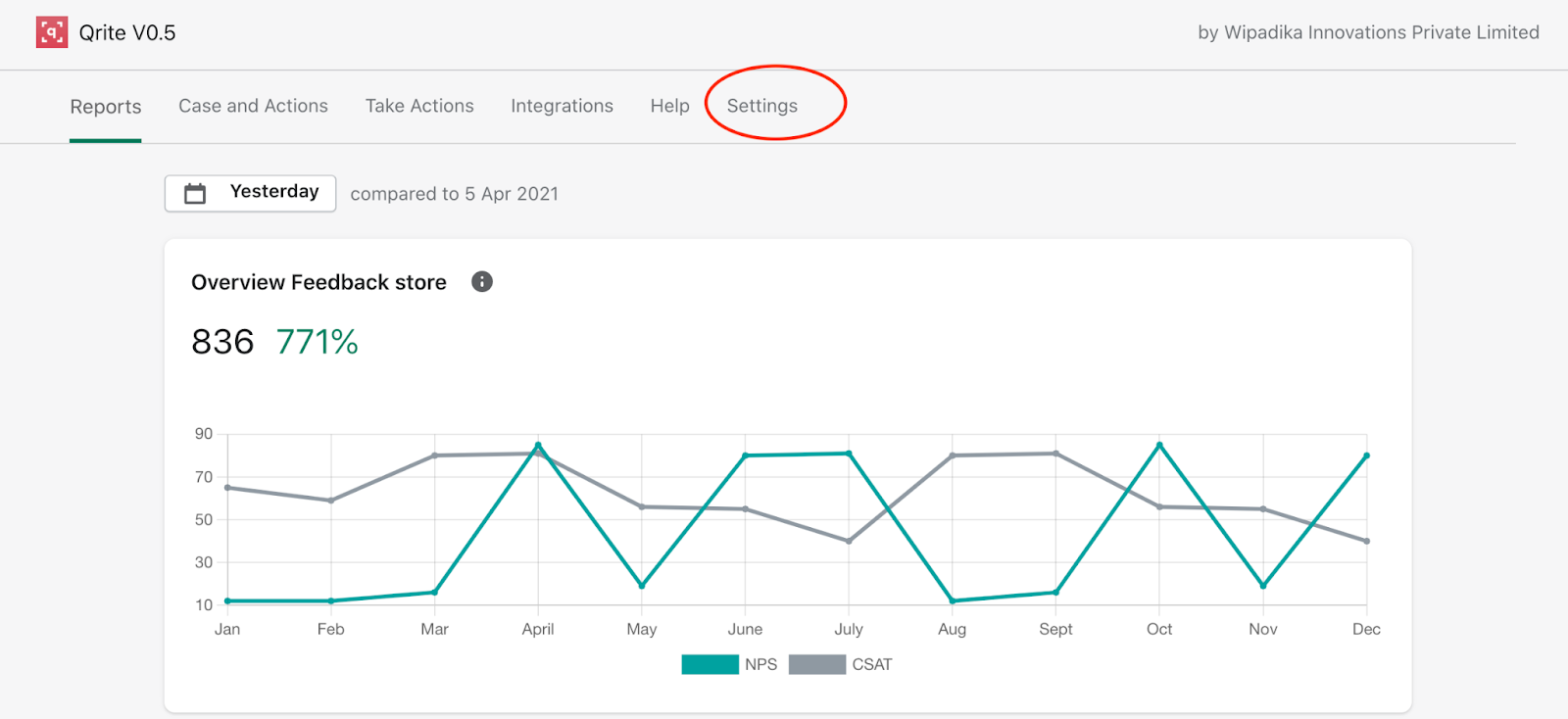
Step 3: Scroll down to Feedback SMS.
Over here, add your customer feedback request SMS and the feedback form link.
You can also send a test SMS to see how it looks! Keep it short, crisp and clear.

If you have any trouble setting up your feedback request SMS, please reach out to us for support.