To get more customers to fill out your feedback form, incentivising is a great strategy. If you did not add a rewards coupon during set up or want to change the offer you make to them, follow these steps.
Step 1: Go to Shopify admin -> Apps -> Qrite
Step 2: From the top navigation, select Settings.
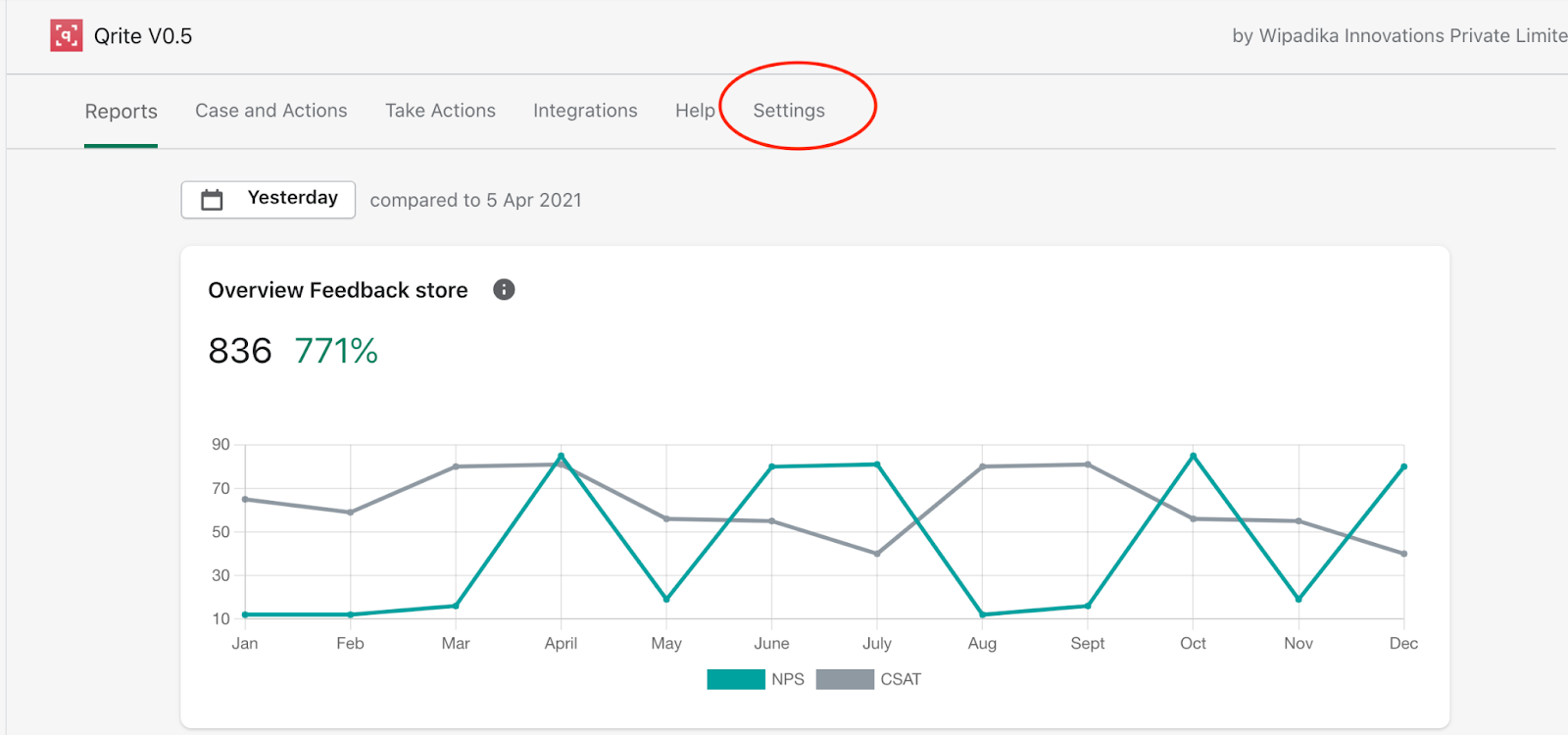
Step 3: Scroll down to Reward Feedback.
Step 4: Add or modify the coupon code you want to offer to buyers for sharing customer feedback.
And you’re done!
If you need any help changing the feedback reward, please reach out to us for support.