Step 1: Go to Shopify admin -> Apps -> Qrite
Step 2: From the top navigation, go to Settings.
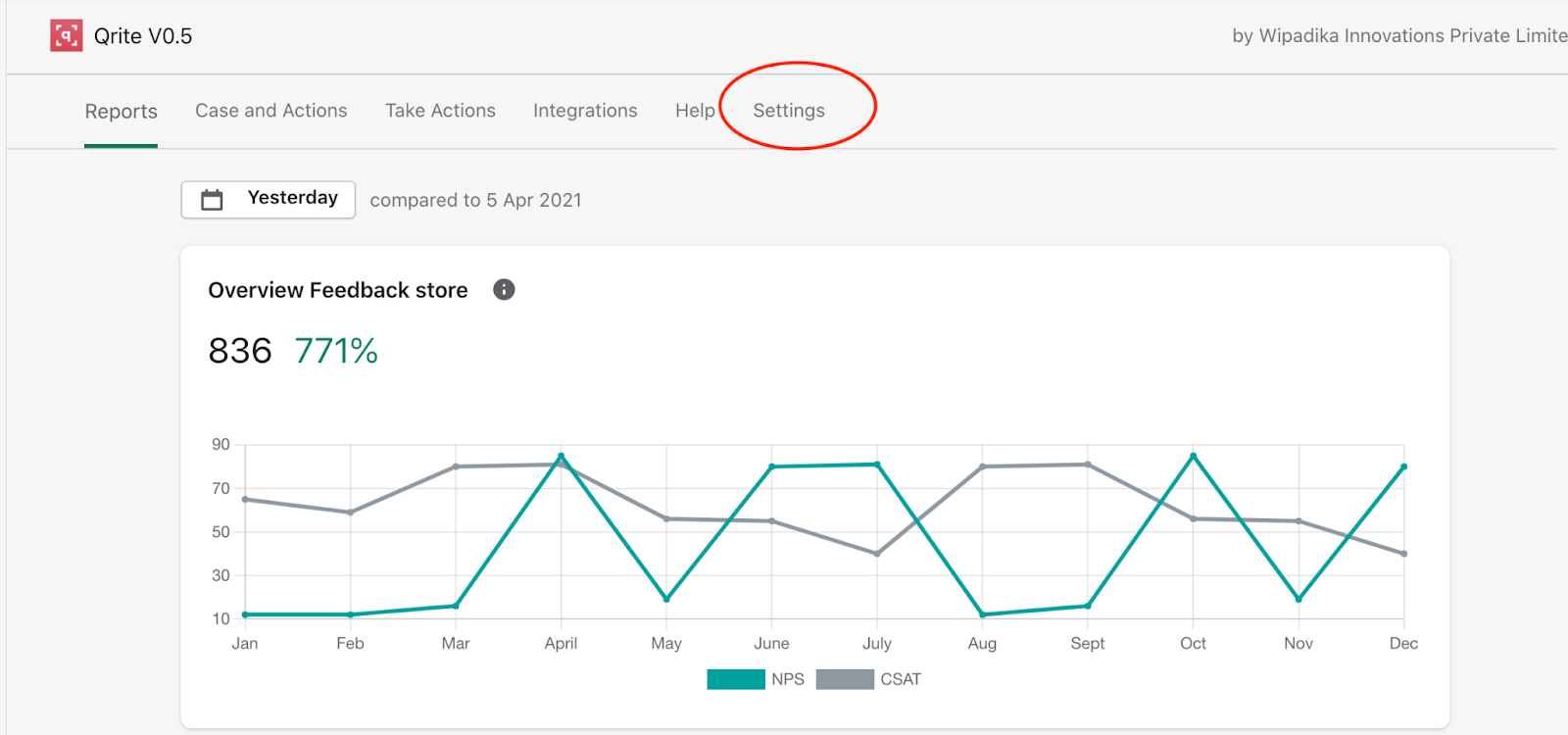
Over here, you will be able to see your current Plan on Qrite and its status.
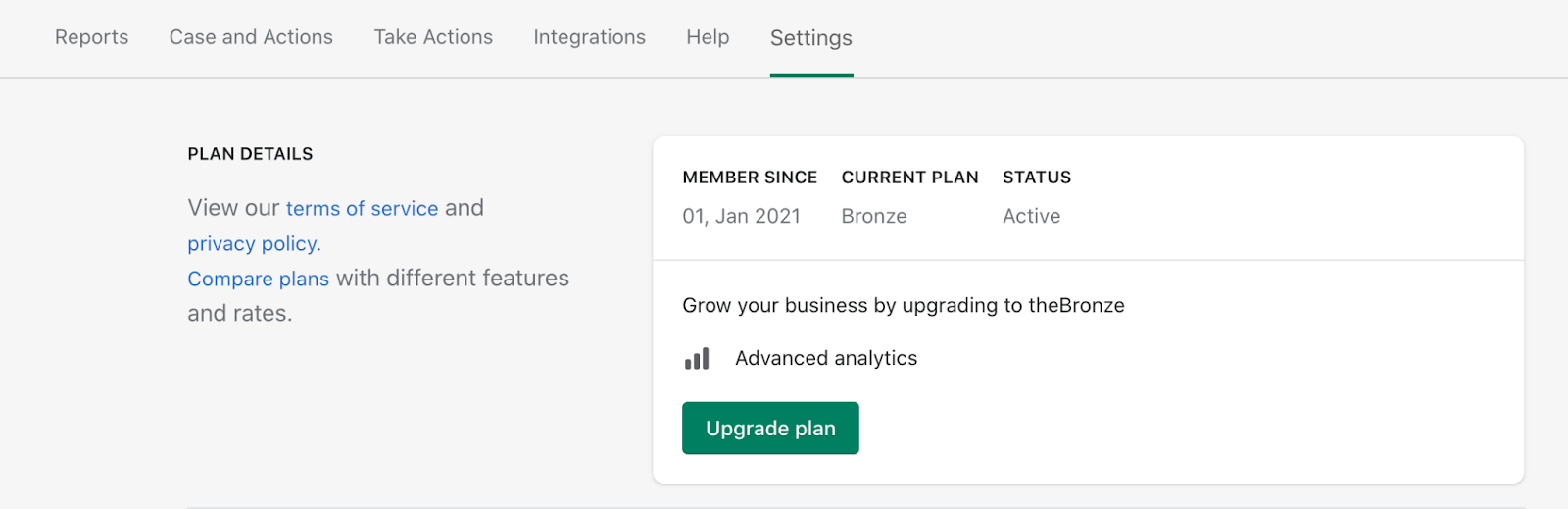
Step 3: Click on Upgrade Plan.

Step 4: Choose a plan you want to upgrade to.
And you’re done!
If you need help choosing a plan, you can reach out to us for support.
Please make sure you read the terms of service and privacy policy, and compare plans, before choosing one for your Shopify store.